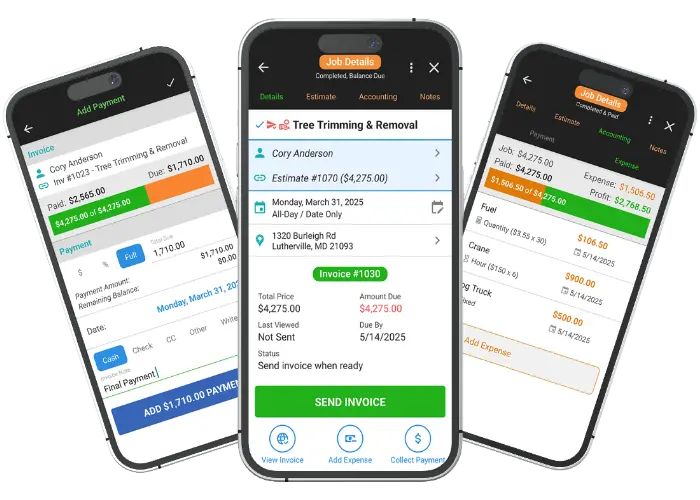
Invoice, Payments & Accounting for Small Businesses
The easy way to track income, manage expenses, and get paid faster.
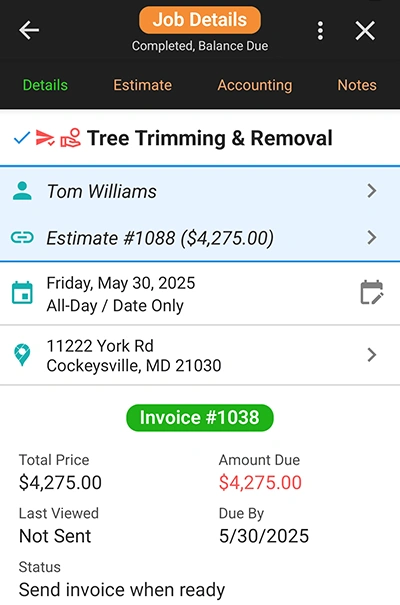
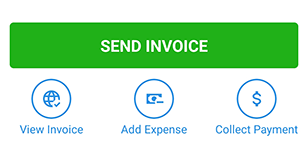
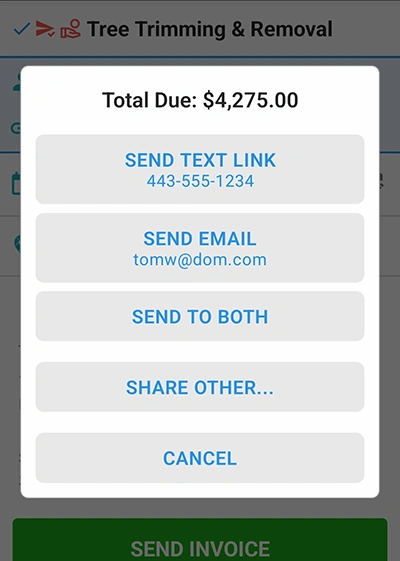

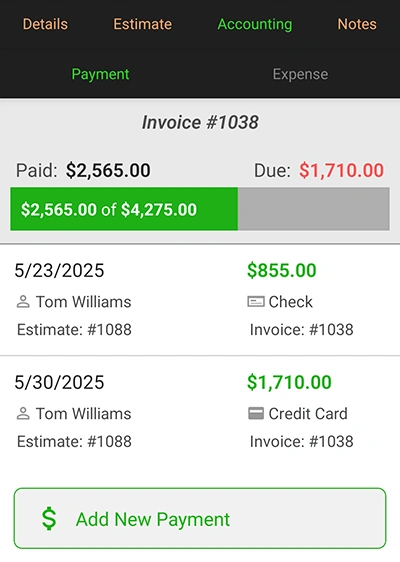
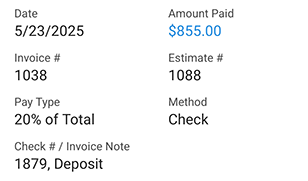
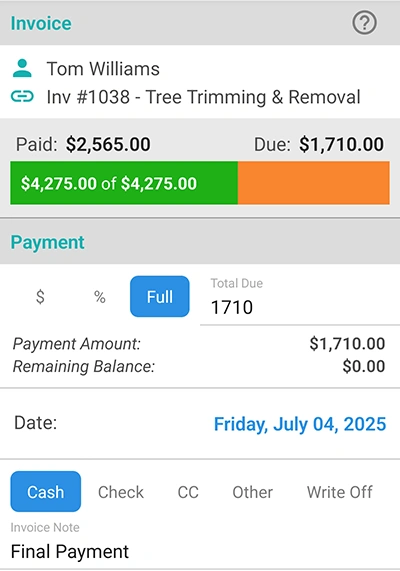
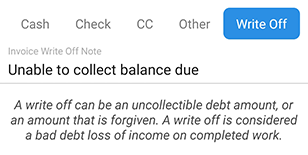
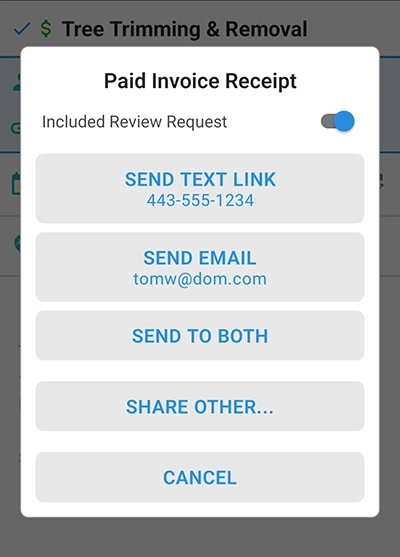
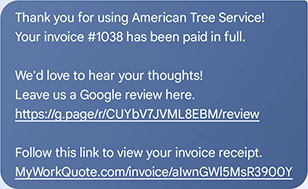
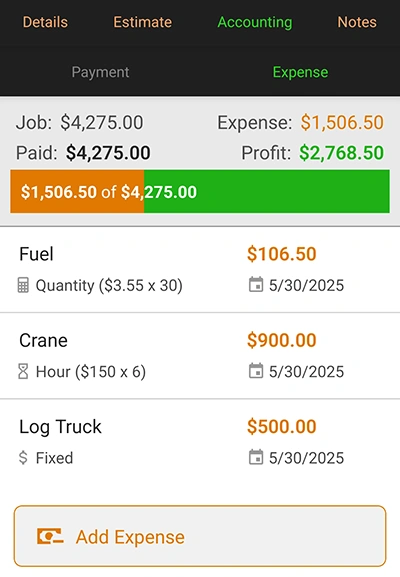
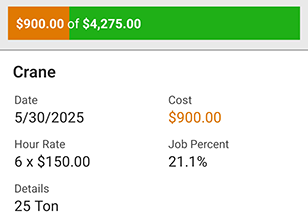
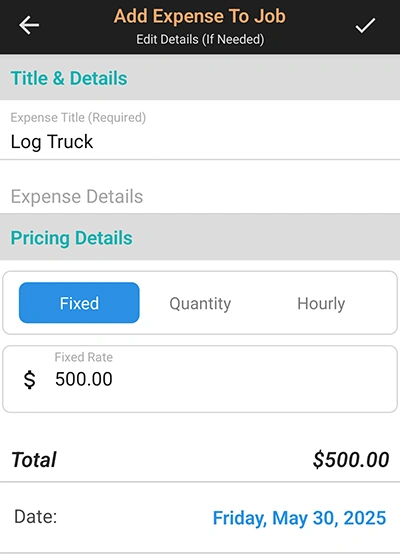
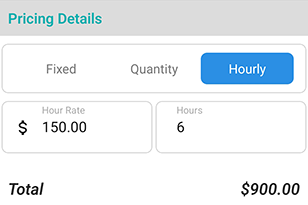
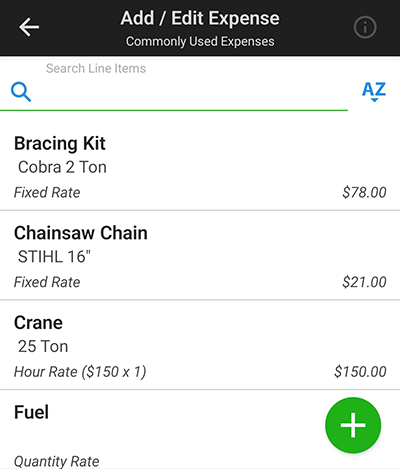
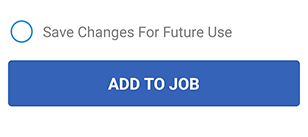
2025 All Rights Reserved. A Viaboom Software.