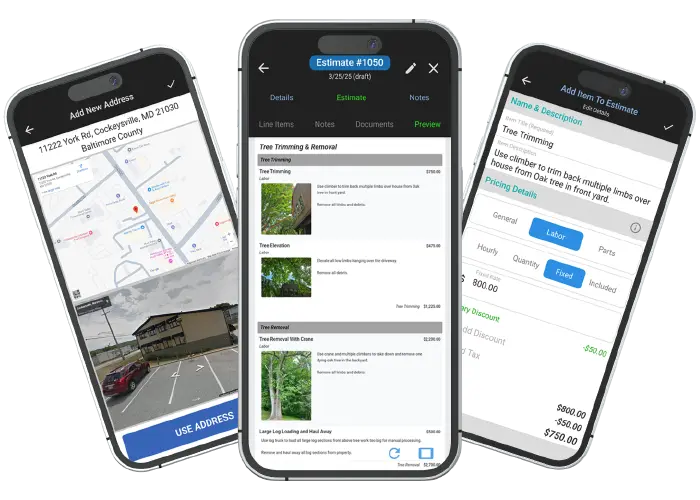
The Ultimate Job Quoting & Estimating App
Create Professional, Job-Winning Proposals Right from Your Phone
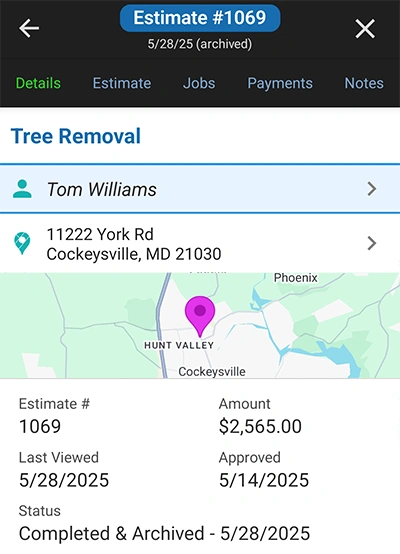
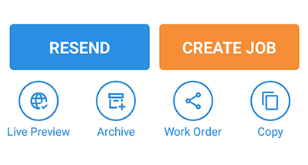
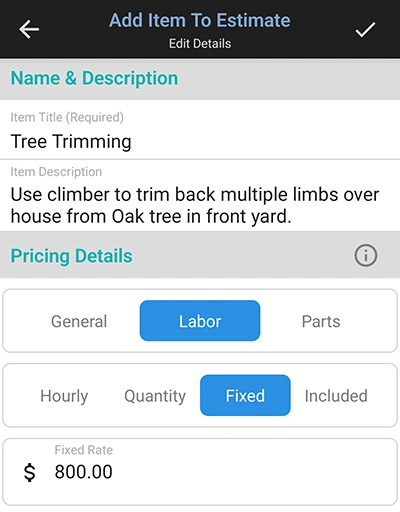
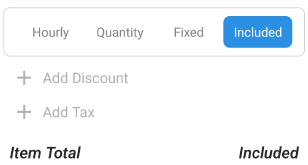
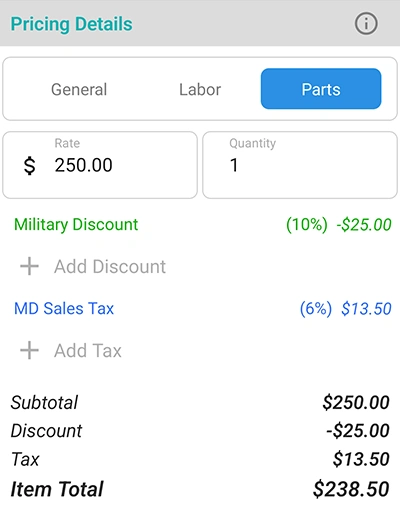
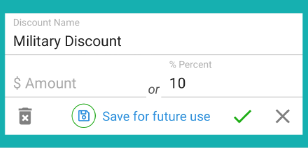
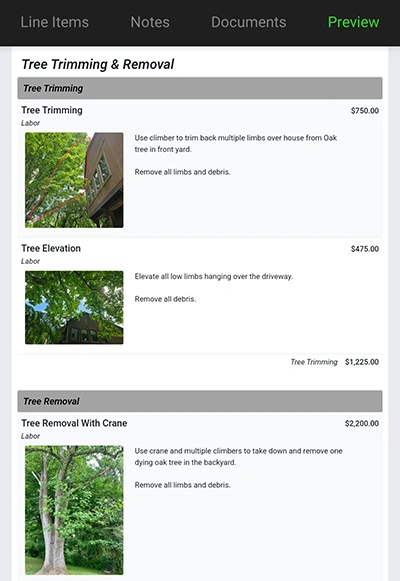
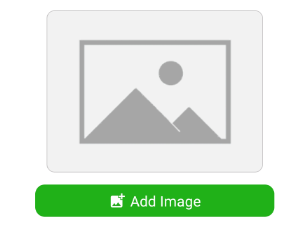
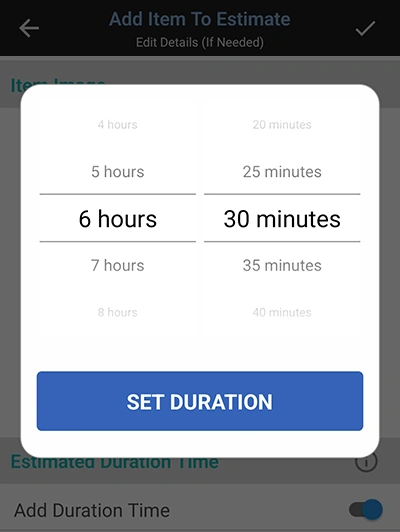
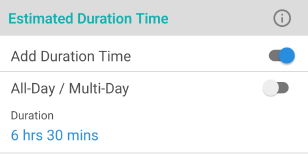
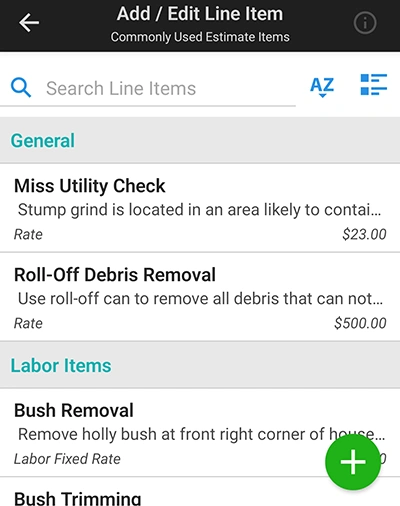
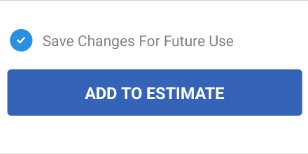
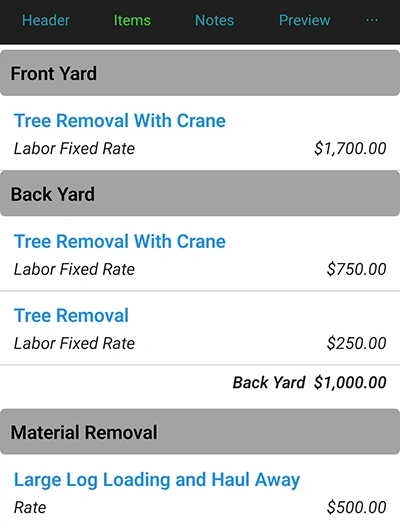
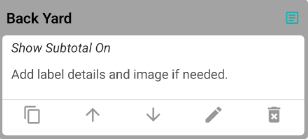
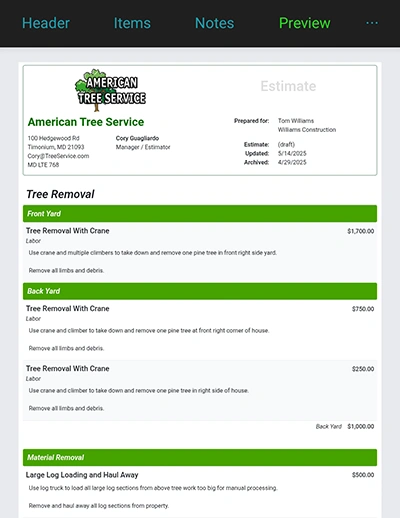
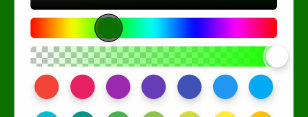
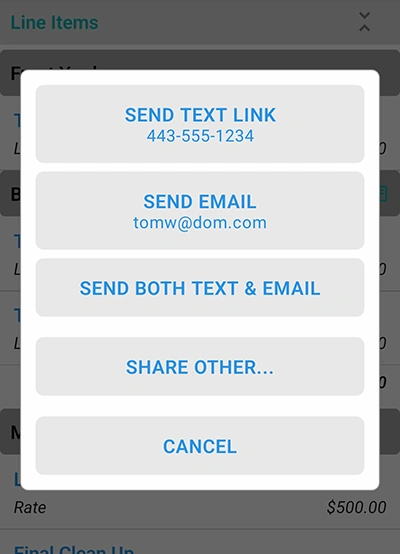
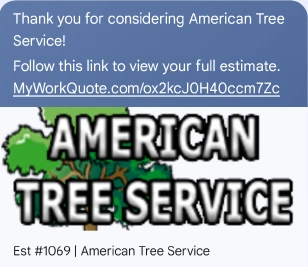
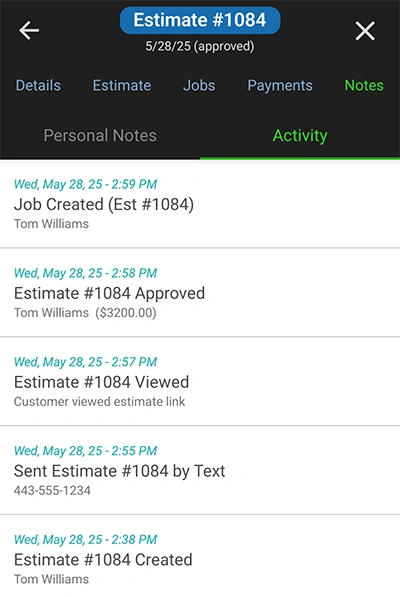
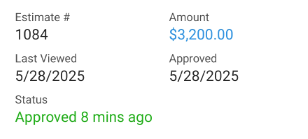
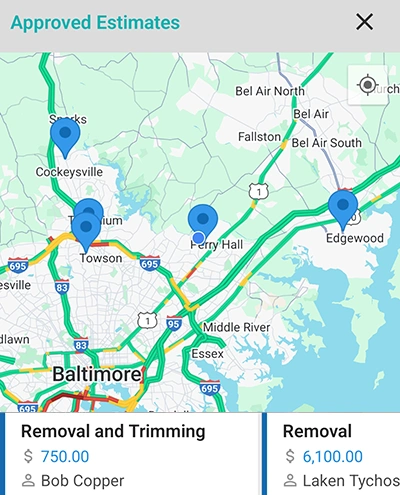
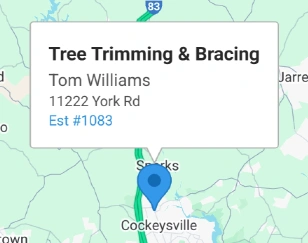
2025 All Rights Reserved. A Viaboom Software.