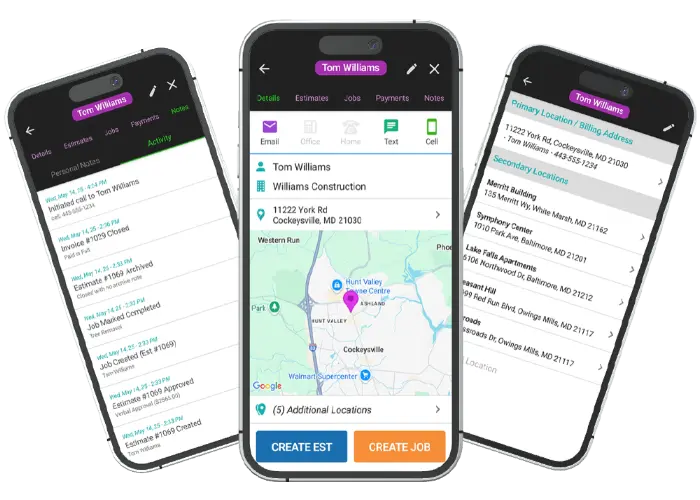
Client Management & CRM for Service Pros
The easy way to organize your customer data and track client activity.
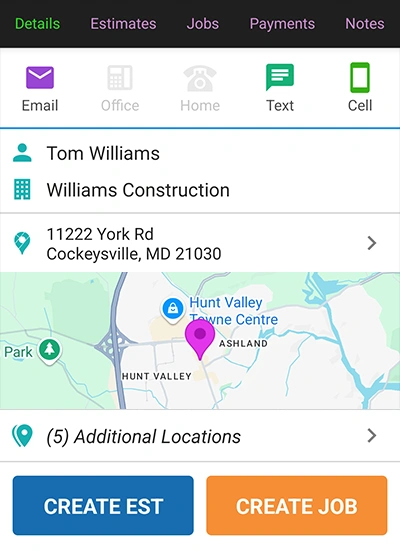
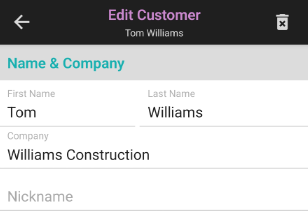
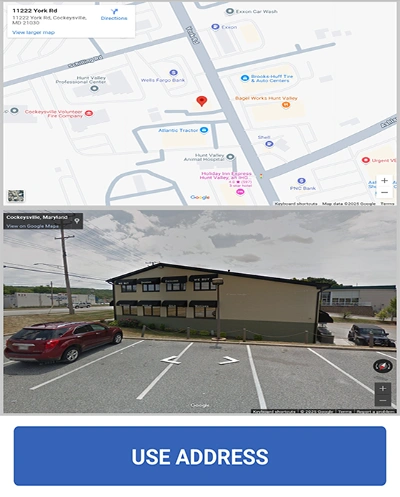
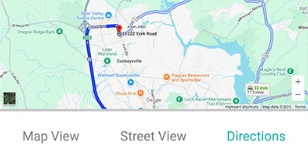
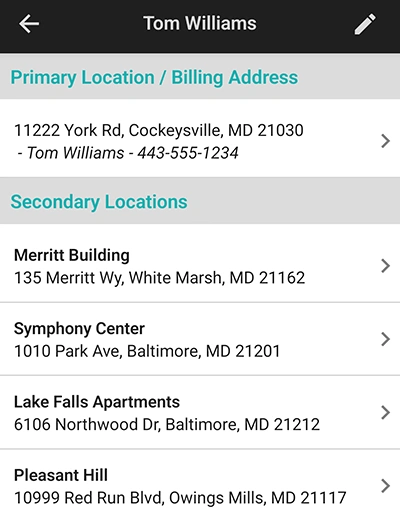
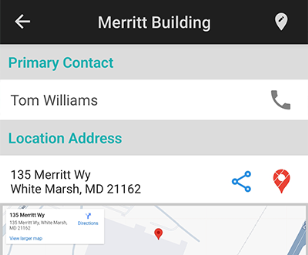
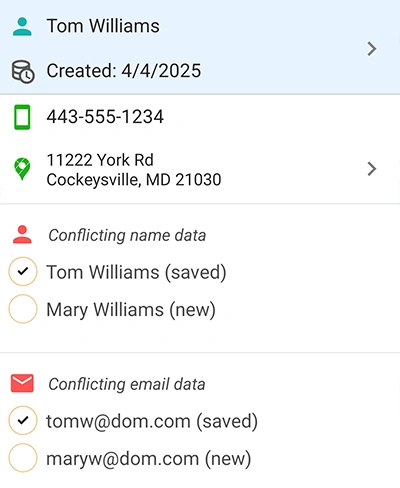
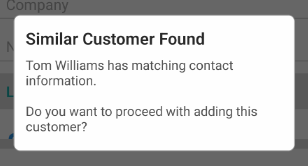
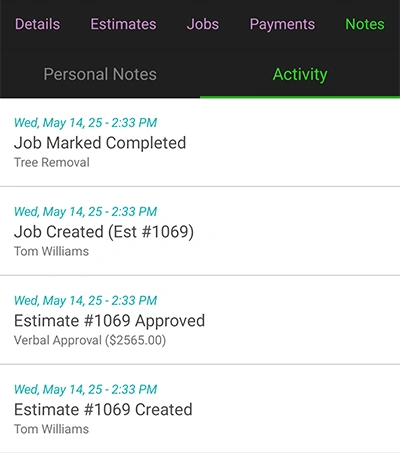
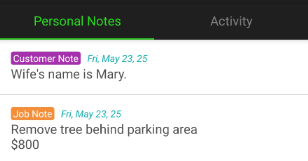
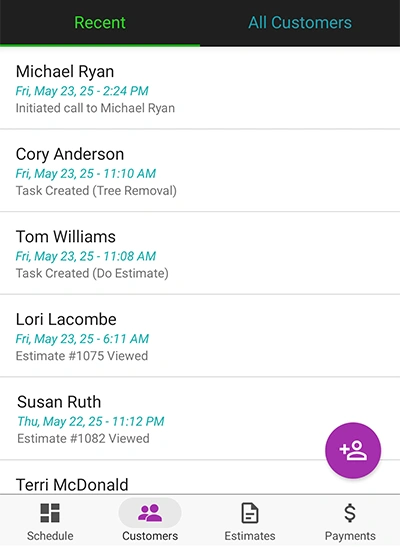

2025 All Rights Reserved. A Viaboom Software.