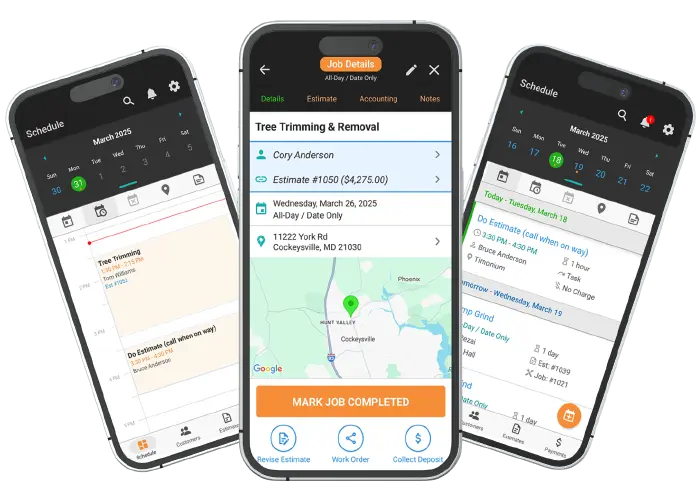
Job & Task Management for Service Pros and Contractors
Your all-in-one app for scheduling, managing, and mapping your jobs.
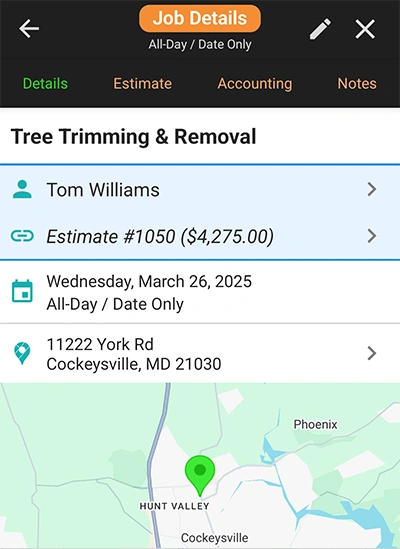
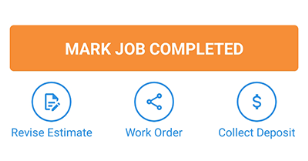
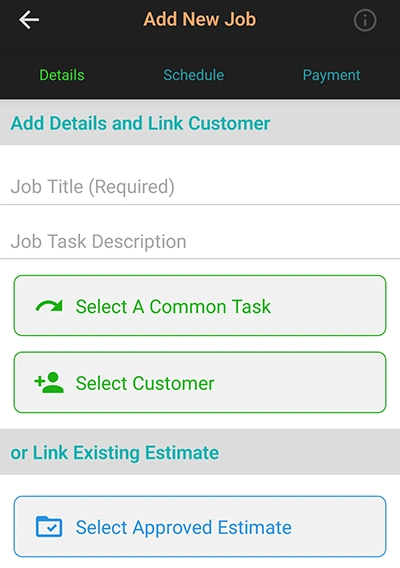
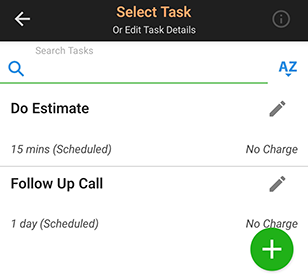
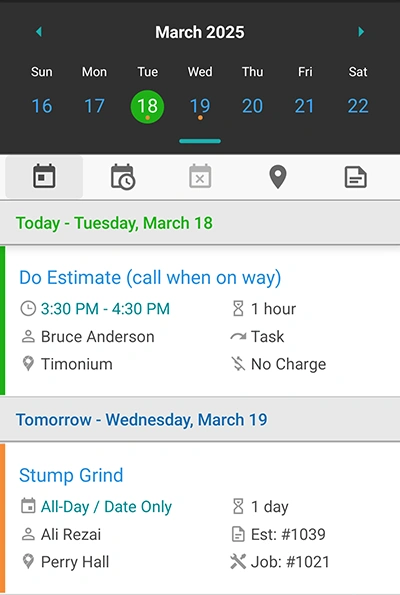
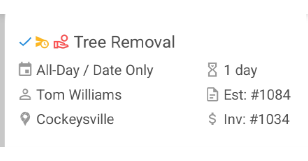
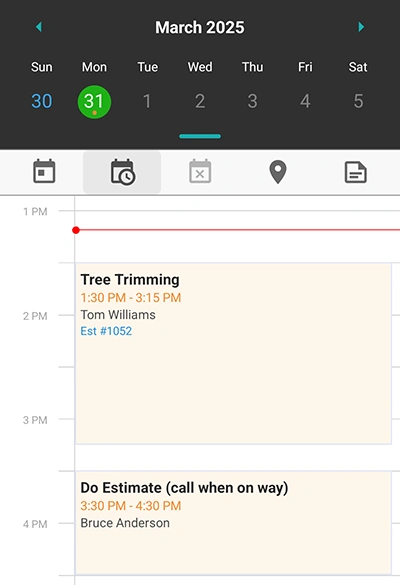
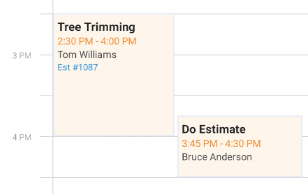
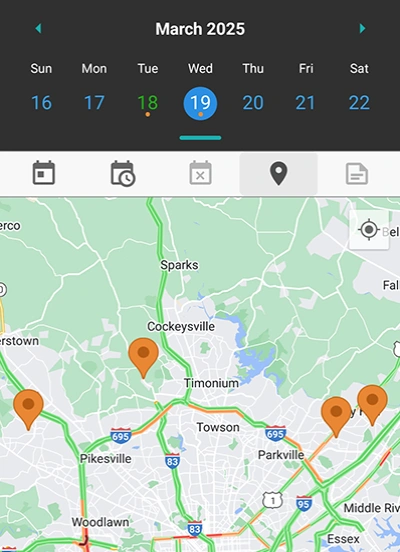
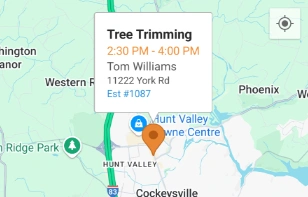


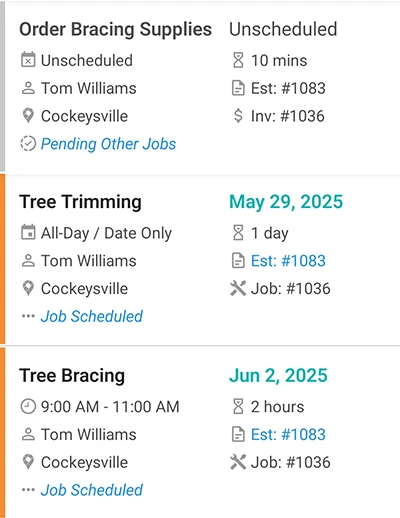
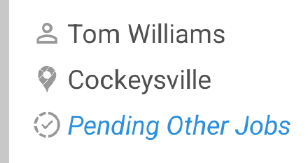
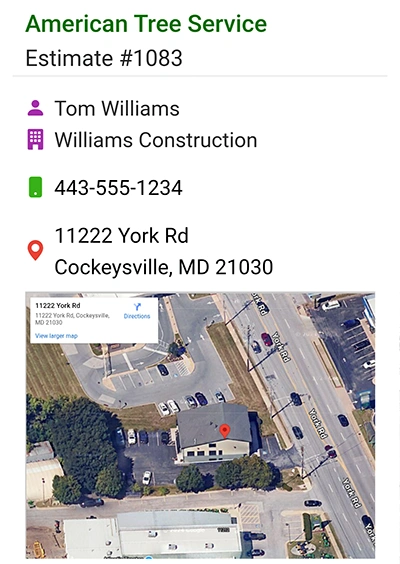
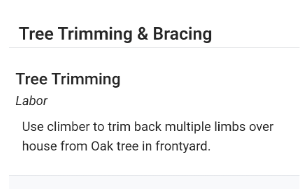
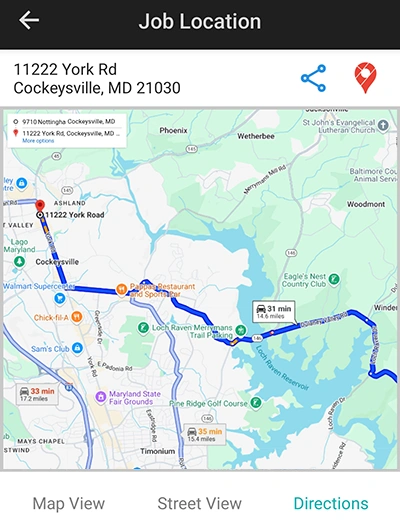
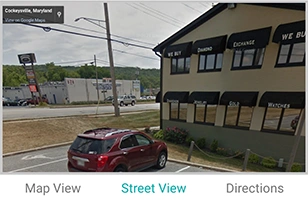
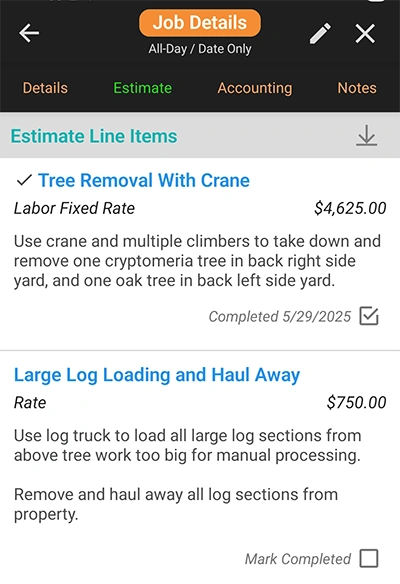
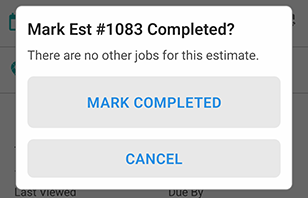
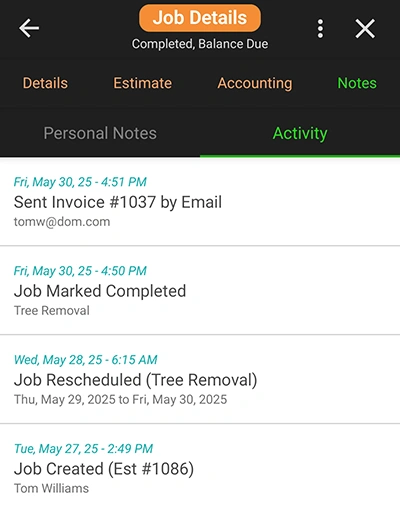
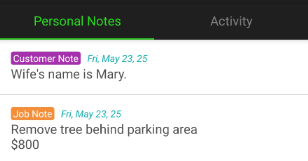
2025 All Rights Reserved. A Viaboom Software.