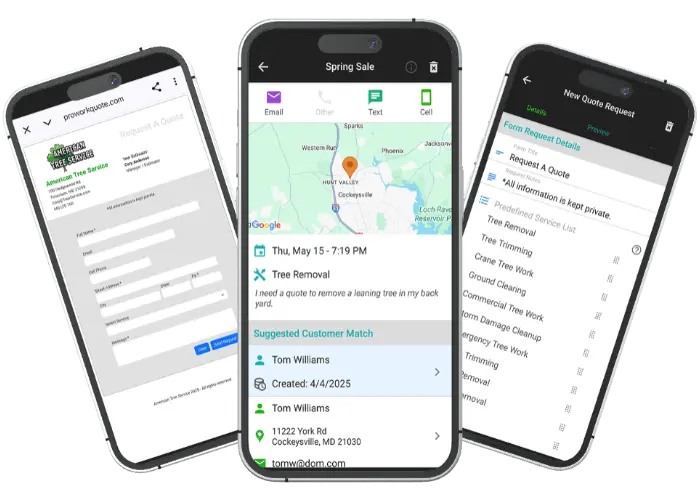
Quote Request Forms for Lead Generation
The easy way to capture new clients from your website and social media.
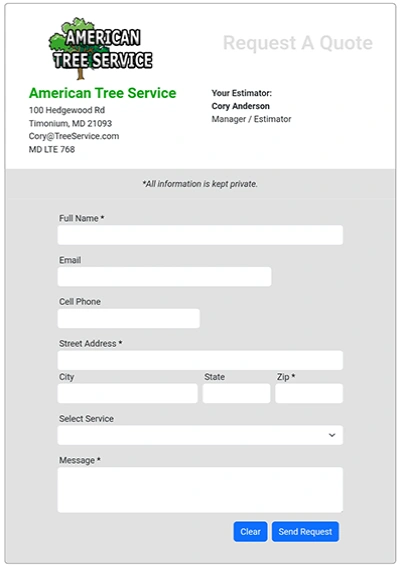
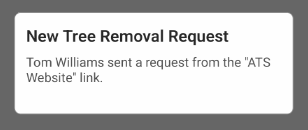
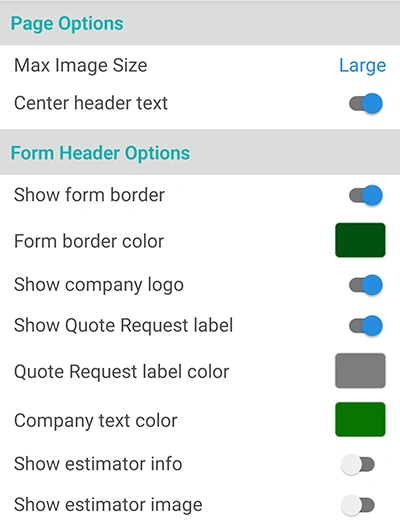
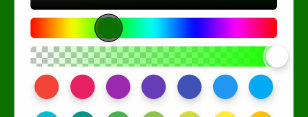
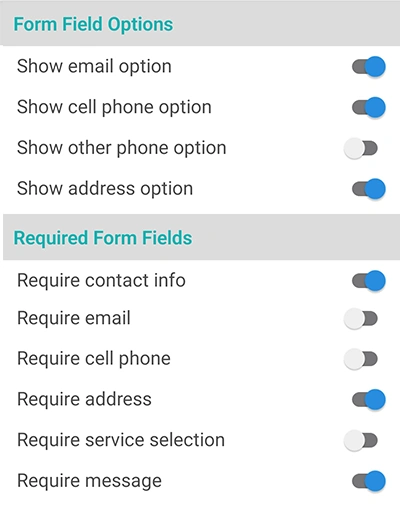
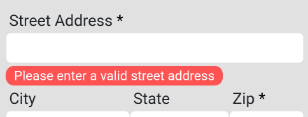
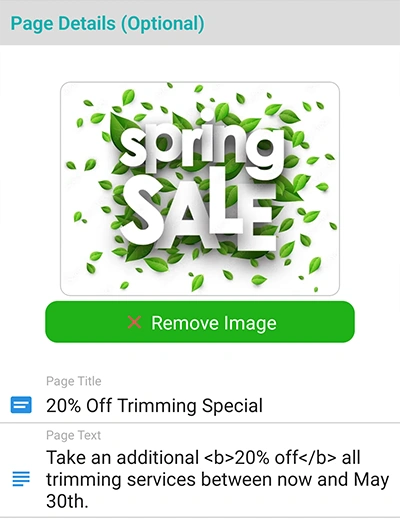
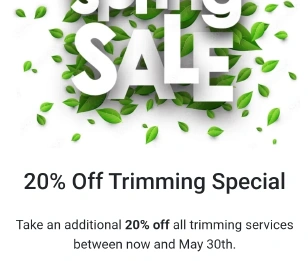
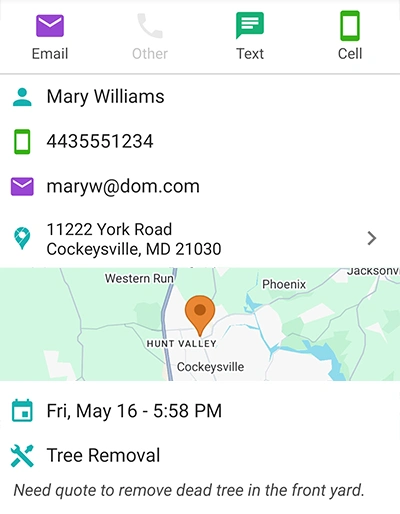
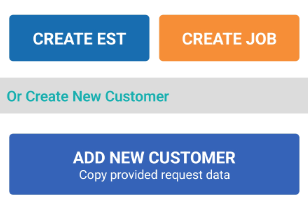
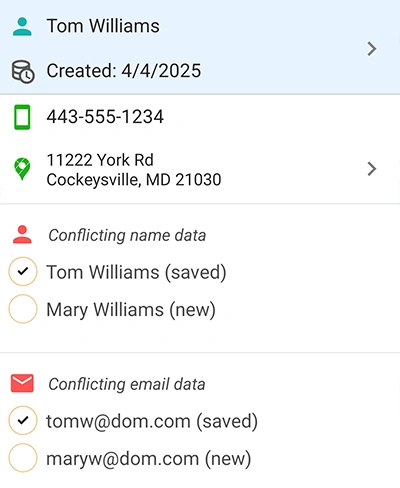
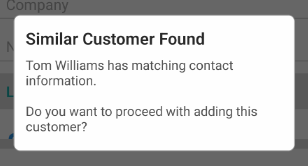
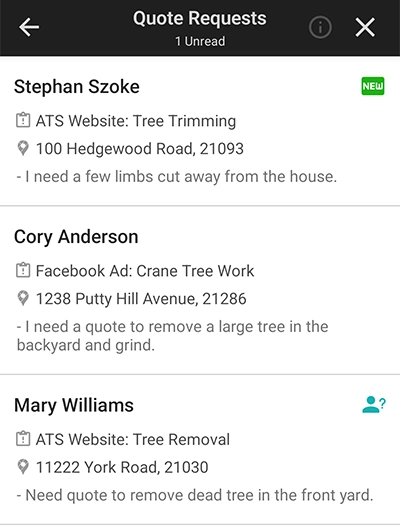
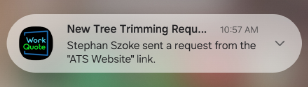
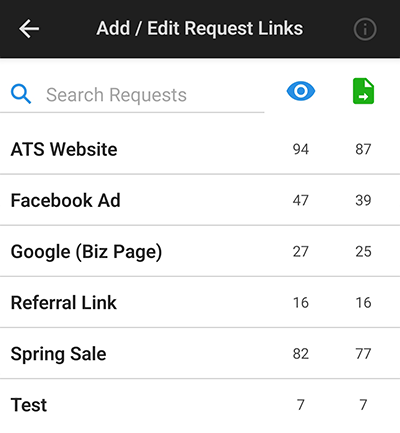
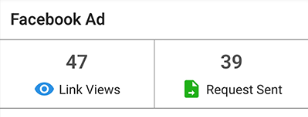
2025 All Rights Reserved. A Viaboom Software.